In today’s dynamic professional sphere, the demand for efficiency and adaptability is relentless. Professionals navigate a labyrinth of tasks, making productivity tools not just an accessory but a necessity. Among such tools, Notion has carved a unique niche. It doesn’t merely serve as another application; it emerges as a multifaceted platform designed to address the evolving needs of modern professionals.
By integrating task management, enabling swift collaboration among teams, and positioning itself as a centralized hub for knowledge, Notion adeptly intertwines these features. Its blend of intuitive design and robust functionalities ensures that users don’t just achieve tasks, but are also equipped to do so in a more enriched and streamlined manner. The essence of Notion pivots around enhancing quality, fostering intelligent work habits, and creating a unified digital ecosystem.
What is Notion?
Launching in 2013, Notion embarked on a mission to revolutionize the digital workspace domain. Its creation aimed to integrate the fragmented productivity tools landscape into a singular, holistic platform. As the years unfolded, Notion steadily expanded its repertoire, introducing functions like note-taking, task management, and database creation, reinforcing its stature in the productivity sphere.
The acclaim garnered by Notion isn’t confined to its functional breadth alone. Central to its acclaim is its commitment to delivering an optimal user experience. It offers users the flexibility to mold their digital space, reflecting their unique needs and operational patterns. Marrying this adaptability with user-friendly design, Notion has made digital proficiency accessible to a broader audience, transcending technical barriers.
Building and Managing Tasks in Notion
Professional spaces, be they physical or digital, are a reflection of one’s work persona. Notion extends the canvas where, akin to curating a tangible office, professionals can personalize their digital workspace. A novelist might structure a workspace with chapters, annotations, and character bios, whereas a digital marketer could create a realm populated with content strategies, SEO metrics, and engagement analytics.
Driving this customization is Notion’s innovative modular block system. Every piece of content, whether it’s a succinct text note, a vivid image, or a comprehensive checklist, is processed as a distinct block, offering users manipulation freedom. To augment task management, Notion introduces tools like kanban boards and refined to-do lists. These tools are no less than assets, aiding various professionals from product managers visualizing product lifecycles to event organizers orchestrating complex events. Notion, in essence, offers the toolkit, empowering users to sculpt their ideal workspace.
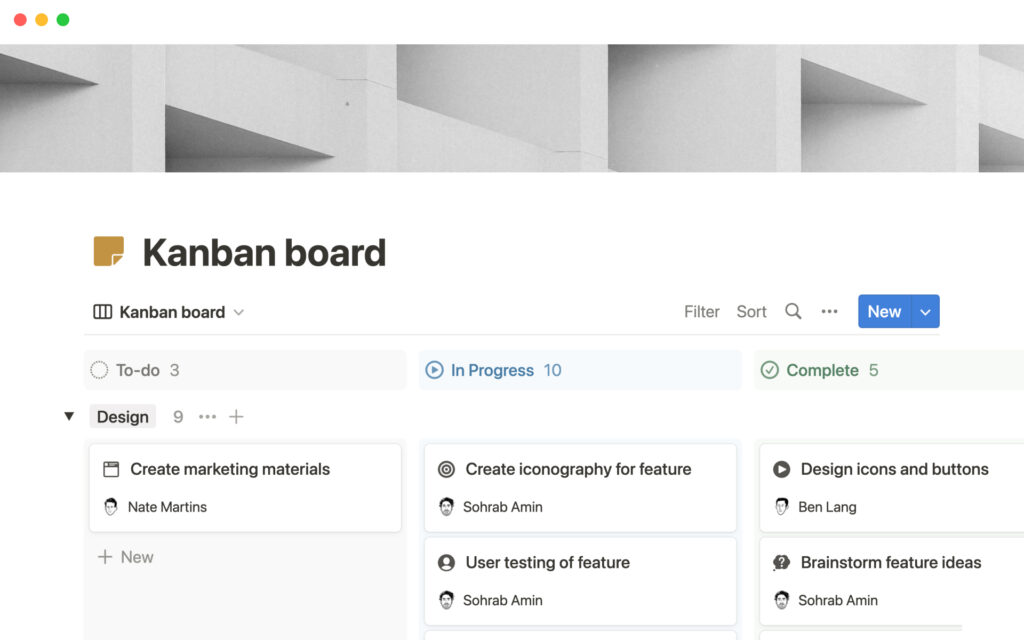
Collaboration and Teamwork in Notion
In the world of teamwork, Notion acts as a catalyst, ensuring fluid communication and collaboration. Its features, such as real-time collaborative editing, mirror the camaraderie of a live brainstorming session. This ensures that collective insights are captured distinctly and efficiently. The platform’s dynamic commenting system further elevates content from being static to becoming a fulcrum for team discussions. The in-built mention mechanism keeps relevant stakeholders engaged, streamlining feedback loops and expediting problem resolutions.
Diving deeper into Notion’s collaborative suite, beyond just editing and commenting, is the meticulously designed team spaces feature. These customizable areas act as dedicated digital realms for project units or entire organizational hierarchies. Within these realms, information is structured methodically, simplifying access and ensuring alignment. The cloud-based architecture of Notion is pivotal, ensuring globally dispersed teams access consistently updated content. This eradicates misalignments, fostering a synchronized work ethos. Embodying more than just a tool, Notion amplifies the essence of collaboration, making it a vital cog in the machinery of contemporary team dynamics.
Knowledge Management and Integration
Notion emerges as a sanctuary for knowledge. Its note-taking feature allows for capturing a spectrum of ideas, from ephemeral sparks to exhaustive research. Augmenting this is the interconnected wiki system, transforming isolated data into a comprehensive knowledge network. The platform’s structured databases are tailored to cater to diverse data requisites, from archiving resources to drafting expansive project layouts.
Navigating beyond mere knowledge curation, Notion’s prowess lies in integrating a multifaceted digital workspace. By establishing seamless linkages with industry stalwarts like Google Calendar and Slack, it harmonizes scheduling, task oversight, and communication. This interconnectedness amplifies when users align their Notion tasks with Google Calendar events or engage in dialogues centered around Notion content via Slack. Notion’s API extends the integrative horizon, fostering connections with specialized tools, crafting a workspace that resonates with individual professional paradigms.
In our contemporary professional tapestry, the significance of tools that bridge gaps and streamline processes is paramount. Notion emerges not merely as a tool but as a compass guiding professionals towards a realm where work is an amalgamation of creation, innovation, and evolution within a cohesive and interconnected digital space. As professionals embark on their journeys, tools like Notion don’t merely facilitate; they transform, establishing unparalleled benchmarks for genuine productivity.







Leave a Reply
You must be logged in to post a comment.