The Shift in Browsing
Web browsers have long served as gateways to the internet: managing tabs, rendering pages, running extensions.
Today, a new category has emerged: browsers built with artificial intelligence at their core. These tools don’t just display content, they summarise it, link context across tabs, automate tasks and adapt to how you work.
For professionals, students, researchers and everyday users alike, this shift offers both opportunity and challenge.
Exploring the Leading Browsers
Comet (by Perplexity AI)
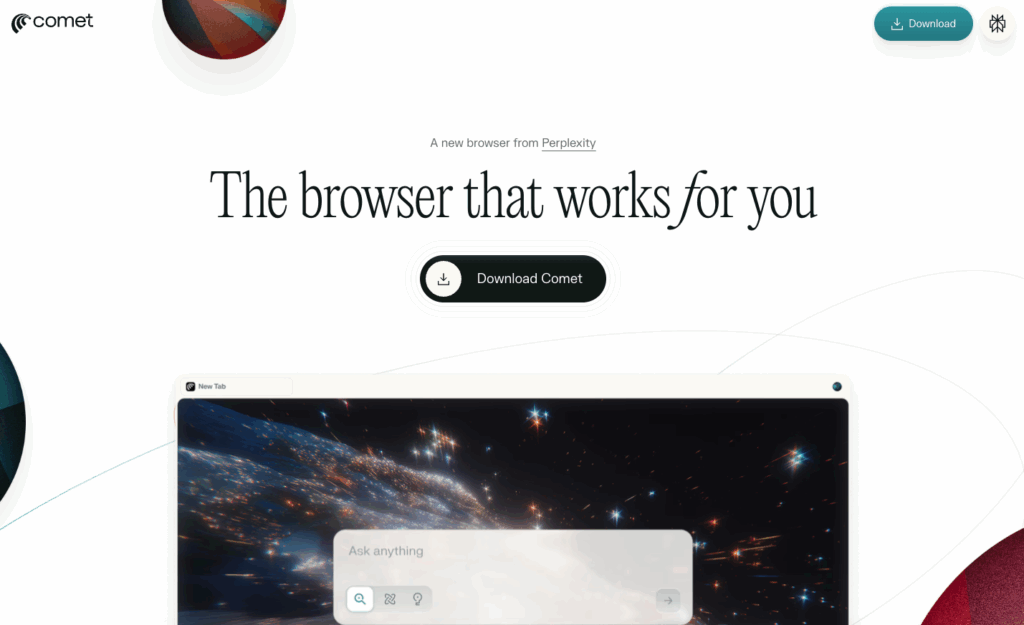
Key features
- Chromium-based for familiarity and extension support.
- AI assistant sidebar: summarises webpages, references open tabs (for example “@tab1”).
- Automation capabilities: tasks such as form-filling, scheduling, shopping flows.
- Free core version available, reducing entry barriers.
Considerations
- Some features are still maturing; reviews mention variable reliability.
- Deep AI access increases exposure to privacy/security risks. (see section on risk below)
Dia (by The Browser Company)
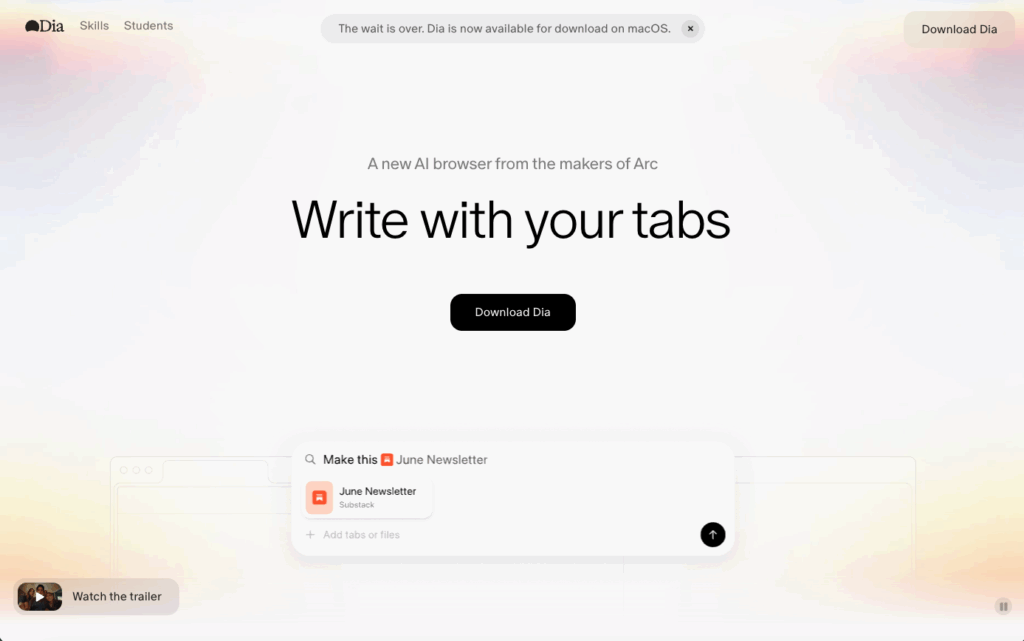
Key features
- Built from the ground-up as an “AI-native” browser rather than a retrofit.
- “Chat with your tabs” feature: ask questions about content already open.
- Productivity-focused: writing, summarising, planning workflows.
Considerations
- Availability is limited (Mac first, invite or beta).
- Early stage: some features may lack polish or be incomplete.
ChatGPT Atlas (by OpenAI)
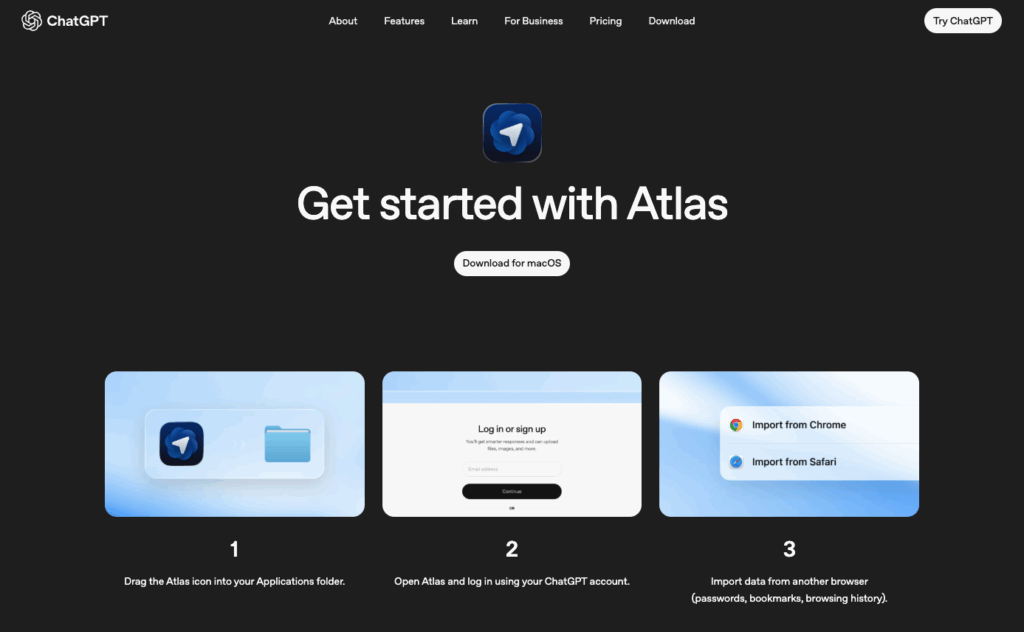
Key features
- Deep integration with OpenAI’s ChatGPT ecosystem; includes “agent mode” where the browser can take action (with permission).
- Memory features: retains context across sessions for continuity.
Considerations
- Platform support still rolling (Windows/iOS versions coming).
- Features are advanced but also bring elevated privacy, control and governance demands.
Microsoft Edge with Copilot Mode
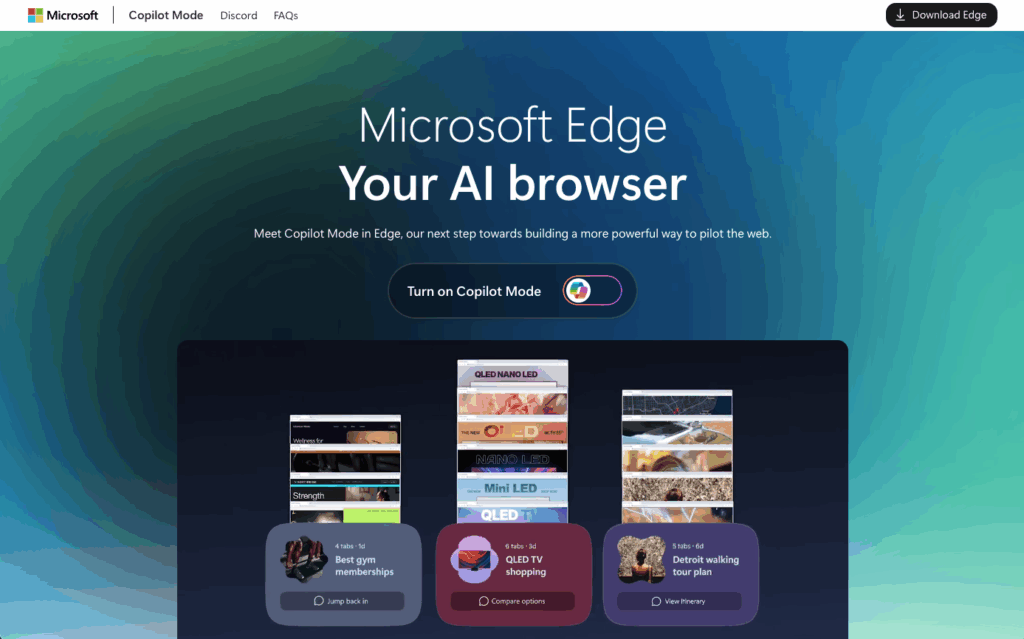
Key features
- Adds AI capabilities into the existing Edge browser rather than replacing it.
- Integrates with Microsoft ecosystem: Office, Windows, enterprise identity.
Considerations
- Less radical change in workflow compared to newer tools; may offer fewer automation breakthroughs.
- Some features still labelled experimental; enterprise roll-out may lag.
Opera Neon
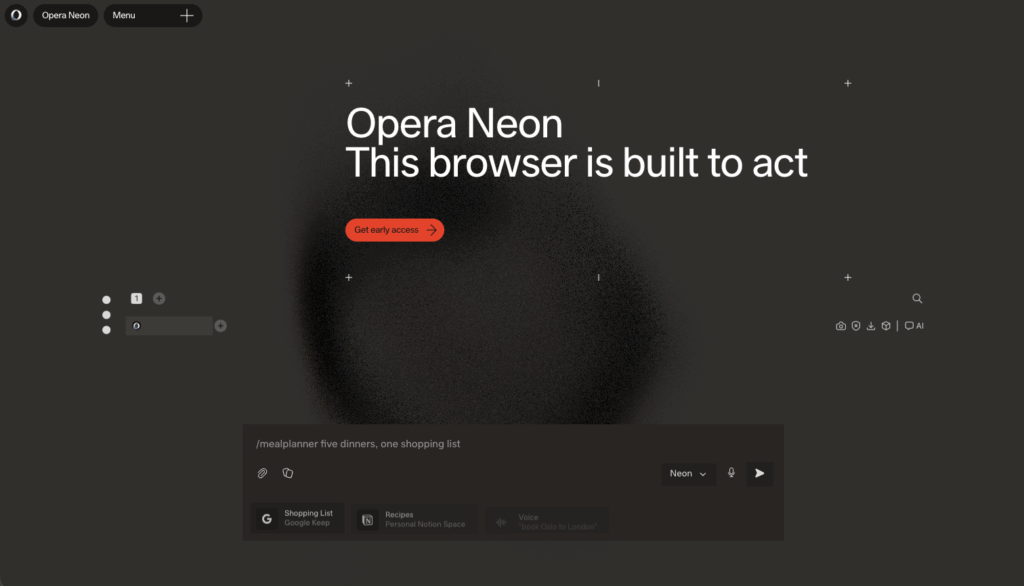
Key features
- Designed around “agentic” browsing: assist, do and make, letting AI act on your behalf.
- Targets high-automation workflows: complex tasks, browsing + creation in one.
Considerations
- Early adoption phase; interface and features may require effort to master.
- Subscription models for full feature set may limit mass adoption.
Side-by-Side Comparison
| Browser | AI Integration Style | Ideal Use Case | Primary Risk or Limitation |
| Comet | Assistant + task automation | Heavy research, multiple open tabs | Immature features, privacy concerns |
| Dia | AI-native core browsing experience | Writing, planning, hybrid workflows | Narrow platform support, early stage |
| ChatGPT Atlas | Deep agentic features in browsing | Users embedded in OpenAI ecosystem | High governance demand, early rollout |
| Edge Copilot Mode | AI layer added to stable browser | Organisation/enterprise environment | Less radical workflow change |
| Opera Neon | Agentic “acts for you” browsing | Power users, automation-driven tasks | Complexity, cost, learning curve |
What This Means to You
- Time saved: With AI summarising content, linking across tabs and automating common tasks, you reclaim time you’d otherwise spend manually switching contexts or copying information.
- Better insight: Rather than opening dozens of tabs and reading each fully, the right browser can surface what matters, highlight connections and let you focus on action rather than accumulation.
- Productivity boost: Tasks once requiring multiple apps and steps may now happen within your browser. That means fewer context switches and more mental bandwidth for higher-order work.
- Competitive edge: As digital tools become table stakes, adopting a browser built for AI-enabled workflows may help you stay ahead, in research, learning, professional performance or simply managing information overload.
Risks to Manage
- Privacy and security: The deeper the AI goes (accessing tabs, history, automation), the higher the risk. Independent audits flagged serious vulnerabilities in some browsers.
- Learning curve: New workflows require change. Pilot before wholesale adoption.
- Platform/compatibility: If you work across devices (desktop, tablet, mobile), check support for your stack.
- Maturity and stability: Some of the newer browsers are early stage; relying on them for mission-critical tasks may introduce risk.
- Governance: Especially in organisational settings, there should be clarity on who gets access, how data is handled, how automation is governed.
Next Steps: How to Evaluate & Adopt
- Pilot in a safe setting: Choose a non-critical task (e.g., summarising reading material) and use one of the browsers for 2-4 weeks.
- Measure value: Track time taken, quality of output, user experience and issues encountered.
- Assess workflows: Identify where you still switch apps, copy data or repeat tasks, see if the browser reduces those.
- Review controls: Check browser privacy settings, guardrails around automation and how your tabs/data are handled.
- Decide: adopt, wait or hybrid: Based on your experience and context (device support, task criticality, security posture), decide if this becomes your main browser, a secondary option or hold for now.
Final word
The browser you choose tomorrow may be more than a tool for looking at webpages, it may become a partner in how you learn, research, create and manage information. Recognising that shift, understanding your workflow, and selecting the right AI-powered browser gives you the advantage of working smarter, not just harder.







Leave a Reply
You must be logged in to post a comment.